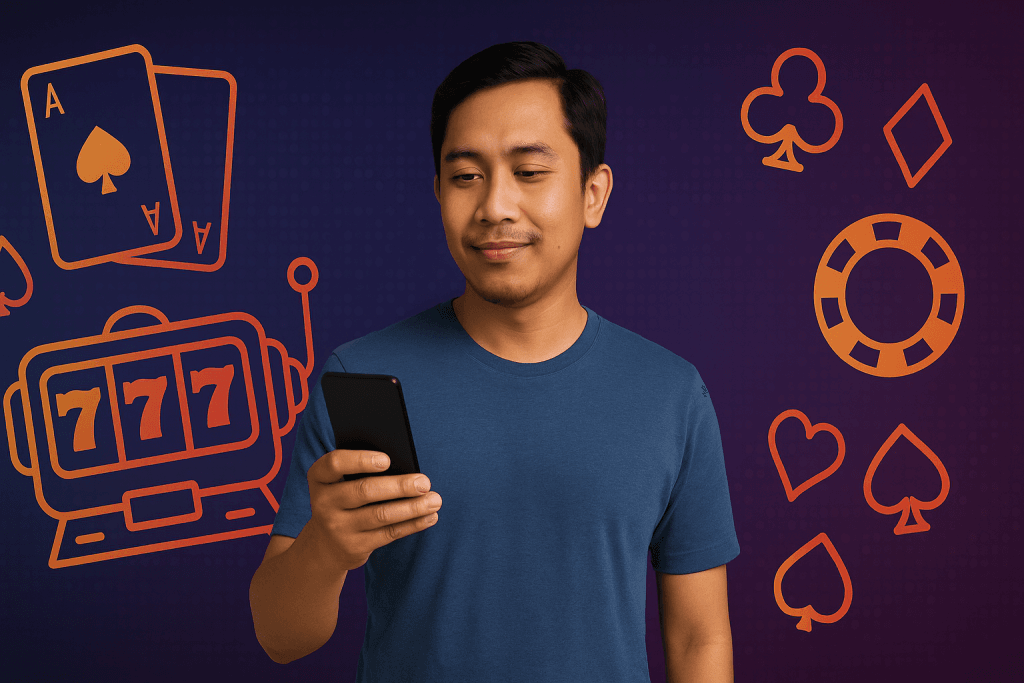
Looking for the real Mega888 APK in 2025? This guide shows you how to verify authenticity, avoid fake builds, and install safely — plus what Malaysian players should know about law, updates, and KYC. Follow the step-by-step signature check, red flags, and the one-page checklist before you tap “Install”.
This content is for information and player safety. Always follow local laws and the platform’s Terms & Conditions. 18+/21+ where applicable. Play responsibly.
Why This Guide (And How To Use It)
Scam builds and “modded” Mega888 APKs are common.
The aim here is to teach a repeatable verification routine so you can tell real from fake every time:
- confirm a legit APK signature (not just a logo),
- scan and sandbox before install,
- spot site-level and app-level red flags, and
- understand the 2025 legal landscape so you stay informed.
We don’t provide or endorse download links — that’s intentional.
What “Genuine” Means For An APK
Signed by the same developer key (signature continuity). Newer Androids rely on modern schemes like APK Signature Scheme v2+ (see: https://source.android.com/docs/security/features/apksigning/v2). If the signature or certificate fingerprint differs from your known-good baseline, treat it as tampered.
Untampered file (hash/checks match the original build). Verify locally with Android SDK’s apksigner.
Step-By-Step: Verify Mega888 APK Authenticity (Works For Any APK)
Do this before you install. Once you’ve done it once, it takes ~3–5 minutes.
Scan The File (Quick Triage)
Upload the APK to a multi-engine scanner (e.g., VirusTotal) to catch obvious malware. It’s not a guarantee, but a solid first filter.Check The Cryptographic Signature
Use Android SDK’s apksigner to inspect the signer’s certificate and signature scheme:
apksigner verify –print-certs mega888.apk
Note the certificate SHA-256 fingerprint, signer CN/O, and ensure v2/v3 signature is present on modern devices. Any mismatch vs. your known fingerprint = stop. Reference: https://source.android.com/docs/security/features/apksigning/v2Compare Fingerprints Against A Baseline
Keep a personal note of the known-good fingerprint from a previously verified build (or a publisher-stated value). If a “new official site” offers an APK signed by a different key, assume impostor until proven otherwise.Sanity-Check Permissions
Sideload on a spare device or Work profile first. On install, check requested permissions. Excessive asks like SMS, call logs, Accessibility, or aggressive overlays are red flags for a game client.Post-Install Checks (First Run)
Decline optional Accessibility prompts. Confirm the update channel and the in-app version/changelog. Sudden ad SDKs, forced overlays, or phantom login prompts → uninstall.
Genuine-Source Checklist (Site & File)
Brand consistency: domain name, app icon, and in-app UI look professional (no spelling errors).
No “mod” claims: legit clients don’t advertise “mod menu”, “auto jackpot”, or unlimited credits.
HTTPS/TLS: valid HTTPS; no broken padlock or mixed content.
No drive-by downloads: page doesn’t force unknown EXEs or random installers.
Transparent contact: verifiable contact channels (not only WhatsApp/Telegram).
Changelog/versioning: simple, dated changelog and version history.
Signature continuity: APK is signed by the same key across releases (why this matters: https://source.android.com/docs/security/features/apksigning/v2).
Checksum listed: SHA-256 hash provided — and it matches your local calculation.
Reasonable permissions: no excessive device access for a casino game client.
No fake reviews: avoid sites with autogenerated testimonials or dubious “office” listings.
Installation Hygiene (Android)
- Sideload only after passing the checks above.
- Use a secondary/Work profile on Android to isolate data.
- Keep Play Protect on; run an on-device scan after install.
- Update from the same, verified channel each time; if the source changes, re-verify the signature.
Updates, Test IDs, And “Agent” Claims
Pages may advertise test IDs and agent support, but many spoof “official” status. Treat all such pages as unverified until your APK signature check passes. Multiple “official” domains exist — another reason to rely on signature, not branding.
Red Flags (Delete The File If You See These)
- “Modded Mega888”, “win guarantee”, “rigged odds to your favour”.
- APK signature key changed vs your baseline.
- Requests for SMS/Accessibility without clear purpose.
- Site pushes EXE downloads for Android.
- Payout/withdrawal only via gift cards or unverifiable third parties.
- “Verification” asking for seed phrases or unrelated banking logins.
Example #1 — Clean Cash-Bonus Client
- Page lists SHA-256 and a changelog.
- apksigner shows the same certificate fingerprint as prior version; v2/v3 scheme present.
- Permissions limited to network/storage; no Accessibility prompts.
- Proceed (still install in a secondary profile), and note version/date/fingerprint for your log.
Example #2 — Suspicious Mirror
- New domain; WhatsApp/Telegram only; no changelog; no hash listed.
- apksigner reveals a different signing key vs your baseline.
- Abort. Different key = different publisher (high risk).
Two Worked Examples (So You Can Copy The Process)
Not necessarily. Safety depends on the signing key and whether the file is untouched. Always verify with apksigner before installing. See: https://source.android.com/docs/security/features/apksigning/v2
Impersonation is common. Signature continuity (same developer key) matters more than a logo or banner.
iOS sideloading is more restricted. Treat any “instant profile install” pages with caution; stick to official channels.
